

Welcome to our advanced Point of Sale (POS) software, designed to streamline and enhance your business operations. Our POS software offers a range of features that cater to various industries, ensuring efficient and seamless transactions, inventory management, and customer engagement. Whether you run a retail store, restaurant, salon, or any other business, our POS software is here to optimize your day-to-day activities.
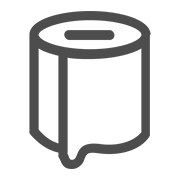
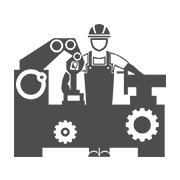
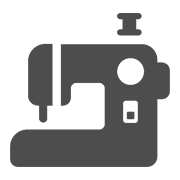
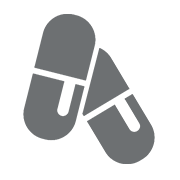
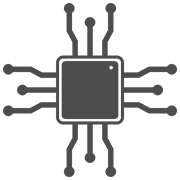







Point of Sale (POS) software offers a wide range of benefits for businesses in various industries. Here are some of the key advantages:




Let's make something great together.